Netflix is among the world's leading streaming platforms, offering countless TV shows, episodes, and series. With that being said, it has become a go-to service for movie lovers. However, there are times when internet access isn't available or stable. During travel, commuting, or power outages, for example. In such cases, being able to download shows on Netflix offers a major advantage. It lets you watch content offline, without interruptions, buffering, or relying on the internet. In this post, we'll explore several effective methods to download shows, episodes, and series on Netflix. We aim to help you keep your Netflix library within reach even when you're offline.
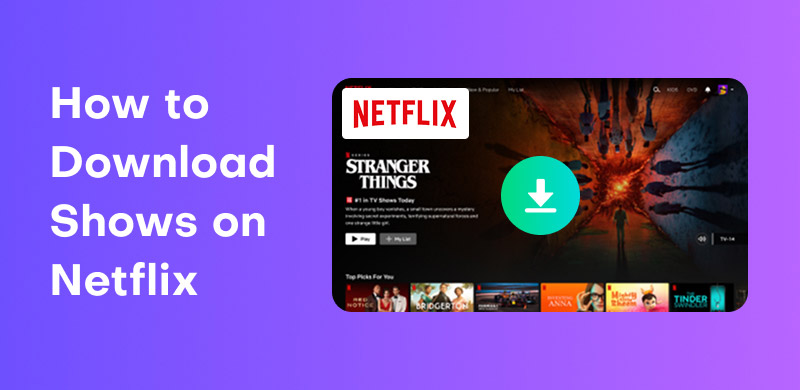
Netflix allows you to legally download selected TV shows and movies on supported devices. This feature is helpful for those who want to watch content without an internet connection. It provides an official method to download content through its app on supported devices.
Supported Devices:
• Android phone or tablet
• iPhone/iPad
• Amazon Fire tablet
• Google Chromebook (with Google Play access)
Here's how to download a show on Netflix:
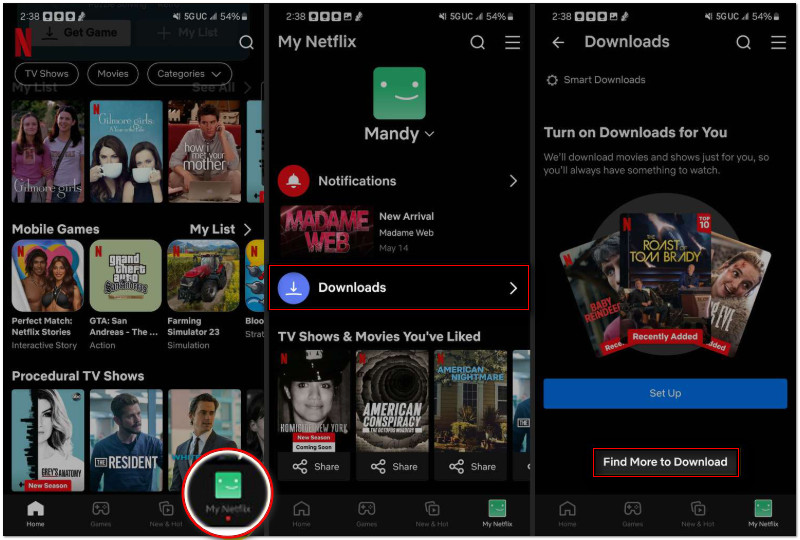
Step 1. Open the Netflix app on your device and find the show you want to download. Look for the Download button, an arrow pointing downwards, to see if it's available.
Android phone/tablet, iPhone/iPad, and Amazon Fire tablet:
In the My Netflix section, select Download, and tap See What You Can Download.
Google Chromebook:
Click Download and select Find More to Download.
Step 2. Select the show and tap the Downward Arrow button to download movies. For TV shows, tap the arrow next to an episode or use Download Season to grab all episodes at once.
Netflix offers reliable and legal ways to enjoy TV shows and movies offline. However, downloaded shows on your device will be deleted if you cancel your account. In addition, the new Netflix app does not support downloading on Windows and Mac systems.
StreamByte for Video is a multiplatform video downloader software for Windows and Mac. It allows downloading shows from popular streaming platforms, including Netflix, Amazon Prime, Disney+, HBO, etc. You can download your favorite Netflix TV shows and movies in batches. With its built-in browser, you can easily browse and download content without leaving the app. You can export videos in lossless MP4, MOV, or MKV formats with up to 8K resolution.
Why Choose StreamByte for Video:
• Removes Digital Rights Management protection from streaming content.
• Supports major streaming platforms, including Netflix, Disney+, HULU, etc.
• Download multiple episodes or entire seasons simultaneously without quality loss.
• Exports movies and shows in MP4, MOV, or MKV playable on most devices and players.
Here's how to download shows on Netflix:
Step 1. Start by downloading the StreamByte for Video for free. Install the Netflix show downloader and allow the installation process to finish. Once completed, launch it on your system to start the Netflix show download process.
100% Secure. No virus.
100% Secure. No virus.
Step 2. As soon as it starts, select Netflix among the supported streaming services. In the built-in browser, log in to Netflix using your account credentials to access the content library. When you find a show, movie, or a full series, click the + of each video or episode.
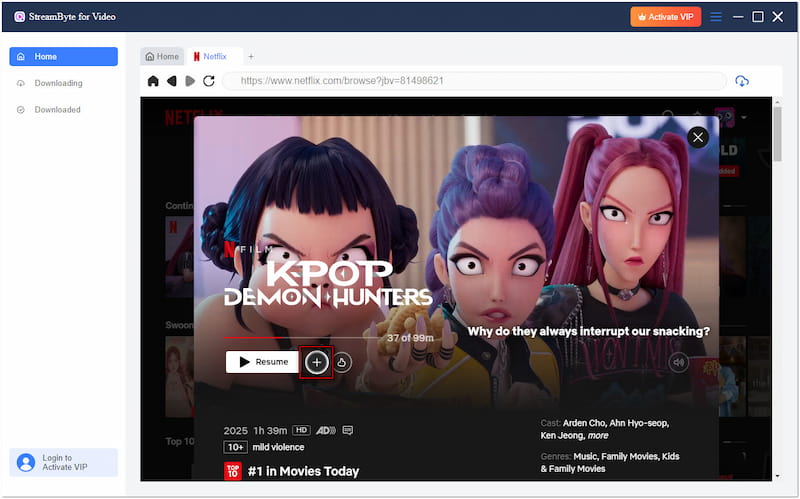
Step 3. After selecting content, configure the download option. Set the output format to MP4 and select Best for the quality. Alternatively, you can opt for the default settings. Click the blue Download button to remove DRM, if any, and download the Netflix show.
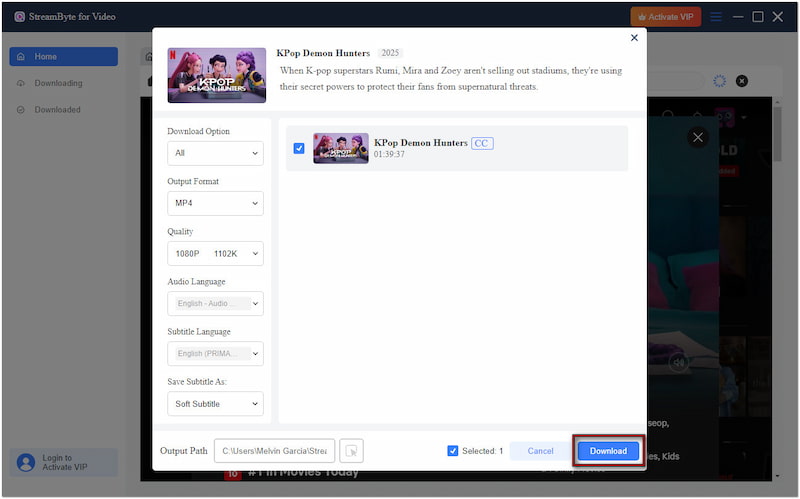
StreamByte for Video is the best Netflix downloader, providing high compatibility with most media players and devices. It maintains original audio and video sync with great clarity. Best of all, you can download TV shows and movies in just minutes.
VideoHunter Video Downloader is a premium video downloader software. It allows downloading videos from various streaming and video-sharing platforms, including Netflix. It offers HD downloads, supports various export formats, and configurable output settings.
Here's how to download an episode on Netflix:
Step 1. On VideoHunter Video Downloader, select Netflix from the supported platforms. Sign in with your Netflix credentials in the built-in browser to find the episode you want to download.
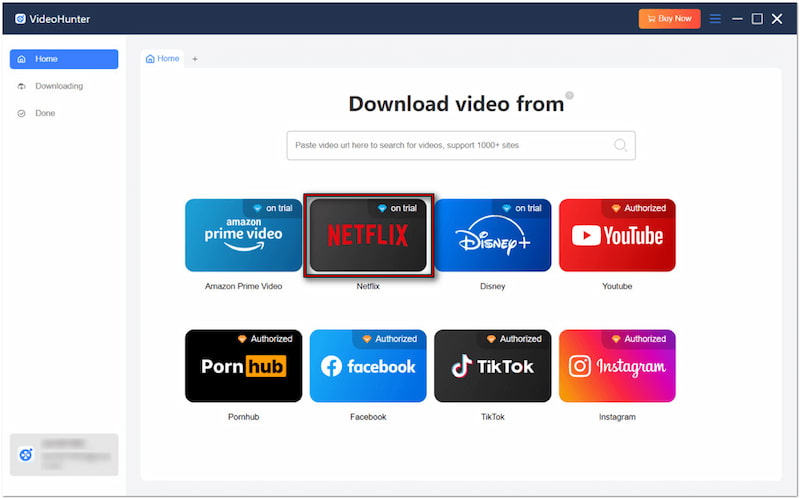
Step 2. Once it starts playing, click Analyze to allow the software to process and extract the content. After analysis, configure the quality and format, or leave it default.
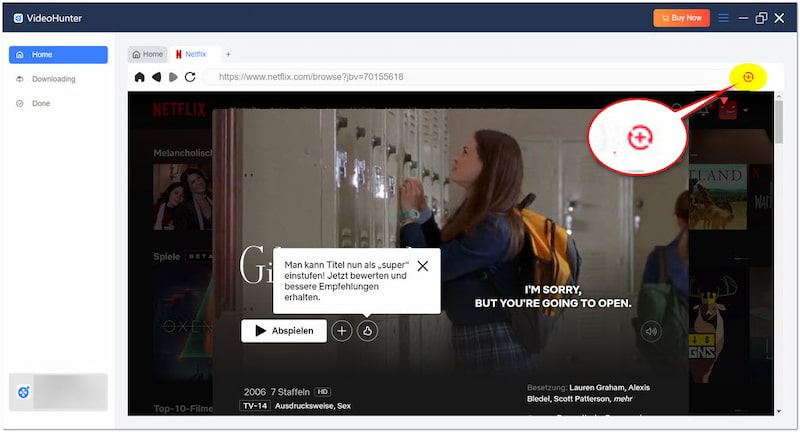
Step 3. Once you're satisfied with your output settings, click the Download All button. The download will begin, and progress will be shown in the task list.
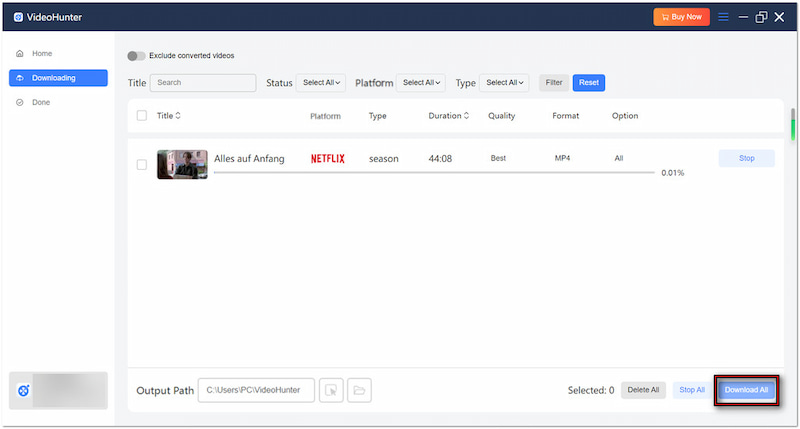
VideoHunter Video Downloader offers a convenient way to download and watch Netflix offline. However, it requires a premium upgrade to unlock its full accessibility. Although a 10-day free trial is available, each downloaded video is limited to the first 5 minutes only.
Audials Movie is a Windows-based application for recording streaming content, including Netflix, for offline viewing. Instead of downloading it directly, this software captures the stream in real time. It also offers editing tools for trimming, subtitles, and audio enhancements.
Here's how do you download series on Netflix:
Step 1. Run Audials Movie, switch to the Video Streaming section, and click the Netflix tile. A pop-up will appear asking you to select a browser. Then, configure the subtitles, recording speed, and video resolution settings. Click Record to start the session.
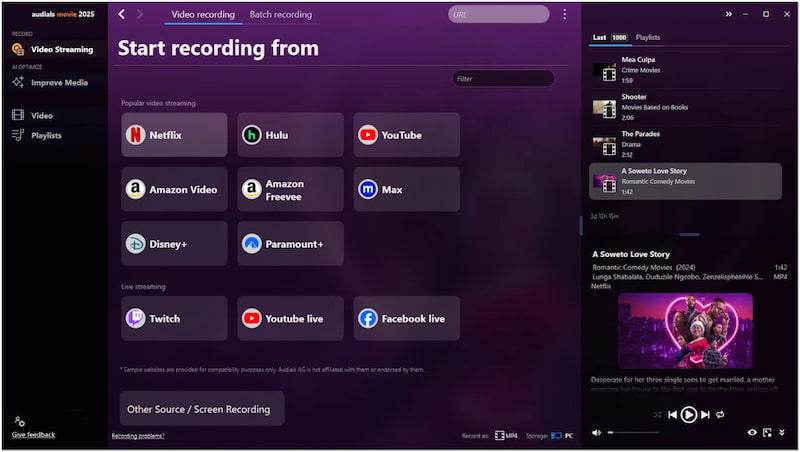
Step 2. If using the built-in browser, navigate to the show directly inside Audials Movie. Audials will start and stop the recording automatically when it detects video playback. When the recording is complete, it will be saved in the format specified.
Audials Movie provides a legitimate way to record Netflix content in high quality. However, it does not download videos like a traditional downloader; it records the video as it plays. In addition, Audials Movie only works on Windows PCs.
Find out here how to download Netflix on a MacBook using alternative tools.
Why is there no download option in Netflix on Windows?
As part of a shift to Netflix's new app version, it removed the download option. Unfortunately, there is no way to revert to the older app that supported downloading.
Can I watch Netflix offline?
Yes, you can watch Netflix offline, but only if you download the content. You can use supported mobile devices like Android phones/tablets, iPhone/iPad, Amazon Fire tablet, and Chromebook.
Is Netflix free on computers?
No, Netflix is not free on computers or any other device. You need to subscribe to a paid Netflix plan to access its content. It always requires a monthly subscription fee.
Knowing how to download shows on Netflix is a smart way to ensure uninterrupted entertainment. The official Netflix app offers the most reliable and secure method to download titles for offline viewing. However, for those who are unable to download Netflix shows on a desktop, third-party tools are worth considering. One such tool is StreamByte for Video, supporting Netflix and other streaming platforms with customizable download options. It is a versatile choice when the built-in download feature isn't available.

StreamByte for Video
Best video downloader to save videos from various streaming media effortlessly.

Subscribe to get StreamByte upgrades, guides, discounts and more in the first moment.
Invalid Email Address.