Having the ability to download your favorite online videos for offline viewing has become increasingly important. StreamFab is a popular all-in-one solution designed to download videos from over 1,000 websites. This StreamFab Video Downloader review will cover everything you need to know about the software. Our focus is to explore the core features, benefits, pricing, and limitations of our featured tool. Our goal is to help you determine if StreamFab is the right tool for your video downloading needs. If you're looking to save content for offline consumption, this post will walk you through what it offers. Also, you will find out here when it might make sense to consider a simpler, more affordable option.
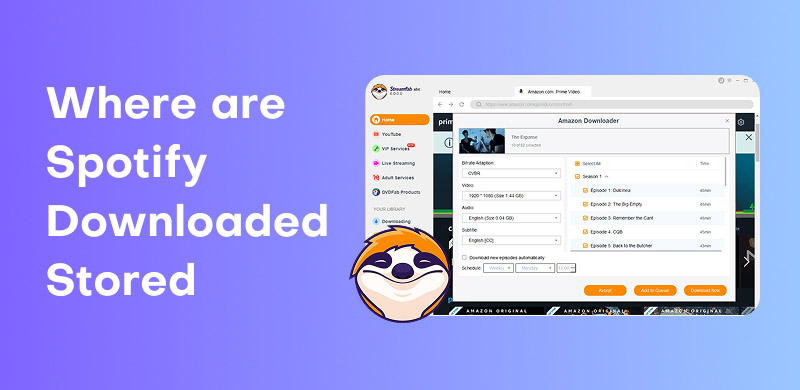
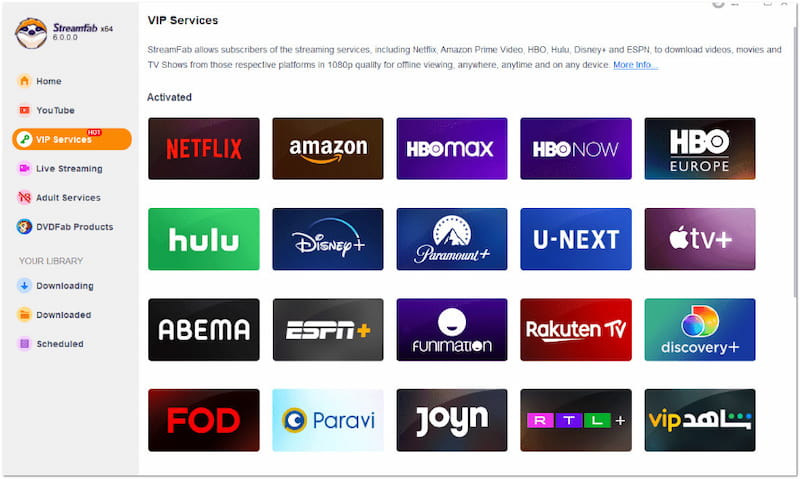
StreamFab Video Downloader is a software for downloading videos from various websites and streaming platforms. It operates by extracting the actual video and efficiently removing any DRM protection. It's a perfect tool for saving videos permanently in high quality.
Notable Features:
• Removes ads from any video content during the download process.
• Download videos in various resolutions, depending on the website or platform.
• Bypasses Digital Rights Management protection from major streaming services.
• Simultaneously download multiple movies, episodes, or seasons in a single click.
• Supports video downloads from over 1000 websites and premium streaming platforms.
Benefits of Using StreamFab:
• Get clean, ad-free videos even from ad-supported platforms.
• Save time and effort by downloading multiple videos at once.
• Gain ownership over digital media you've paid for or accessed.
• Don't need different tools for different sites as it handles all in one place.
• Enjoy playback on your preferred devices without any compromise in quality.
StreamFab All-in-One Video Downloader makes it easy to download streaming videos from thousands of websites and services. Whether you're grabbing a single video or an entire series, this software provides a solution. Here's a simple step-by-step guide on how to use StreamFab.
Step 1. On launch, you'll see StreamFab's main interface, which includes Home, VIP Services, and Live Streaming. Navigate to the VIP Services section to access premium streaming platforms. Click the platform you want to download from to open the website within its browser.
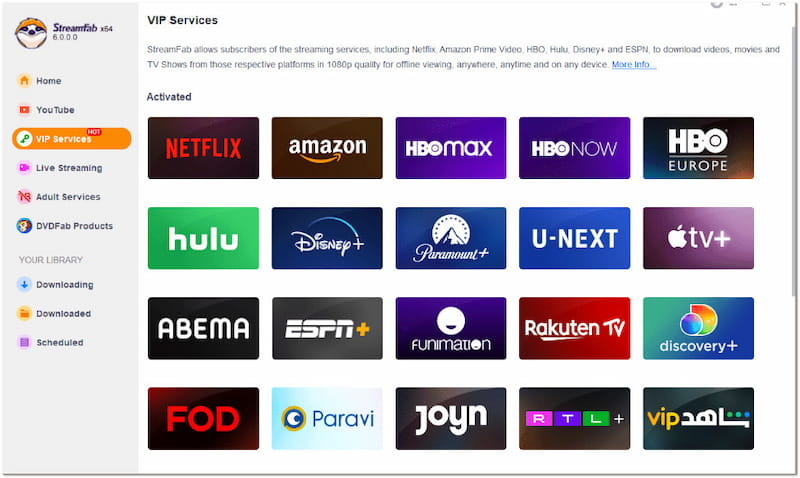
Step 2. Browse the website just like you would in a normal browser. Once you find a video you want, click it and start the playback. It will then analyze the playback in real-time and prepare it for download. Before the download begins, customize:
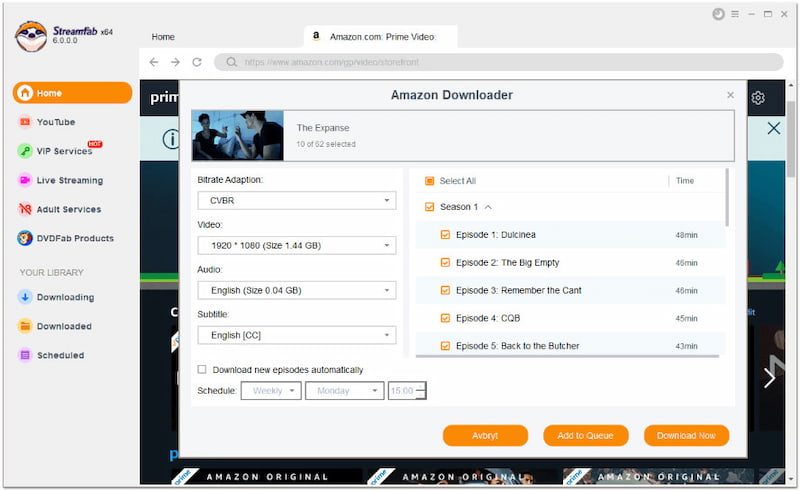
• Bitrate Adaption
• Video
• Audio
• Subtitle
• Episode/Season
Step 3. Once preferences are set, the download will automatically begin while the video plays. Optionally, you can pause, resume, or add multiple videos to a download queue. StreamFab supports batch downloading so that full seasons can be saved with one click.
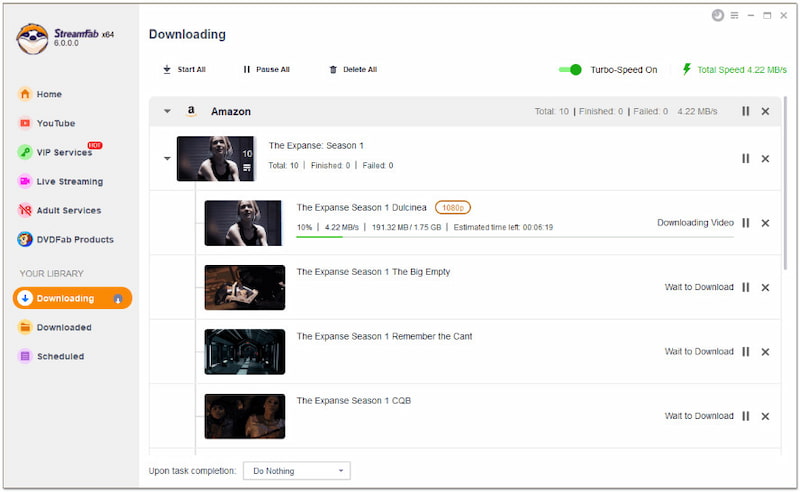
StreamFab provides a real-time solution to download videos from various platforms with no separate tools needed. It lets you save movies, episodes, or series quickly and watch Netflix offline without interruption. However, it operates in a subscription-based model.
If you want just one downloader or complete access to all platforms, StreamFab offers flexible pricing. Plans include one-time lifetime licenses, customizable bundles, and optional add-ons like an extended download service. Here's a detailed breakdown:
This option includes 56 products, offering complete modules to download streaming videos from over a thousand sources. It is sold as a single bundle and is currently on a promo.
• Standard Price: $429.99
• Promo Price: $299.99
• License: Up to 5 PCs
• Perks: $25 Amazon Gift Card
This option allows you to select a minimum of two modules from any StreamFab product. The base price increases with each additional module until you reach 8.
| Module | 2 | 3 | 4 | 5 | 6 | 7 | 8 |
| Standard Price | $179.98 | $269.97 | $359.96 | $449.95 | $549.94 | $629.93 | $719.92 |
| Special Offer | $39.99 | $109.98 | $179.97 | $249.96 | $329.95 | $389.94 | $459.93 |
| Final Price | $139.99 | $159.99 | $179.99 | $199.99 | $219.99 | $239.99 | $259.99 |
StreamFab Video Downloader is a powerful and feature-rich tool for downloading videos from streaming platforms. However, it is important to understand its limitations before fully relying on it. These limitations may affect usability, compatibility, or long-term reliability.
• DRM bypass features may not always work.
• Certain streaming services limit download speed intentionally.
• The free trial version caps the length of videos you can download.
• An active subscription from certain platforms is needed to perform downloads.
• Built-in browser login often fails due to two-factor authentication or CAPTCHA blocks.
If you find our featured software expensive, the StreamByte for Video is among the cheaper, yet powerful StreamFab alternatives. It is an all-in-one video downloader, supporting various websites and streaming services. Some of which are Amazon Prime Video, Netflix, Disney+, HBO, Hulu, YouTube, Facebook, TikTok, and Instagram. It lets you download any videos at 8× faster speed without quality loss. This software can save your downloaded videos in lossless MP4, MOV, or MKV formats with up to 8K resolution.
Why Choose StreamByte for Video:
• Effectively bypasses DRM protection without legal gray areas.
• Supports downloads from major streaming services and websites.
• Configurable resolution up to 8K with clear audio and optional subtitles.
• Exports videos in lossless MP4, MOV, or MKV formats compatible with most devices.
Step 1. Begin by downloading the StreamByte for Video for free. Install the all-in-one video downloader on your system and complete the installation process. Once finished, run the software to start the video download process.
100% Secure. No virus.
100% Secure. No virus.
Step 2. Upon startup, select a platform tile from the available options. In the built-in browser, log in with your account credentials and access the video you want to download. When you find a video, movie, or a full episode, click + to add it to the queue.
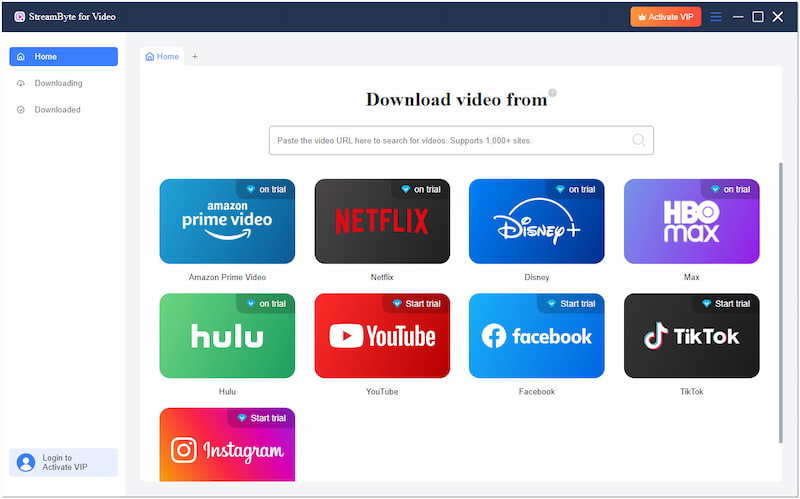
Step 3. Once the videos are selected, configure the download option. Specify the output format and choose Best for the quality. Alternatively, you can use the default settings. Click the blue Download button to bypass DRM, if any, and download the video.
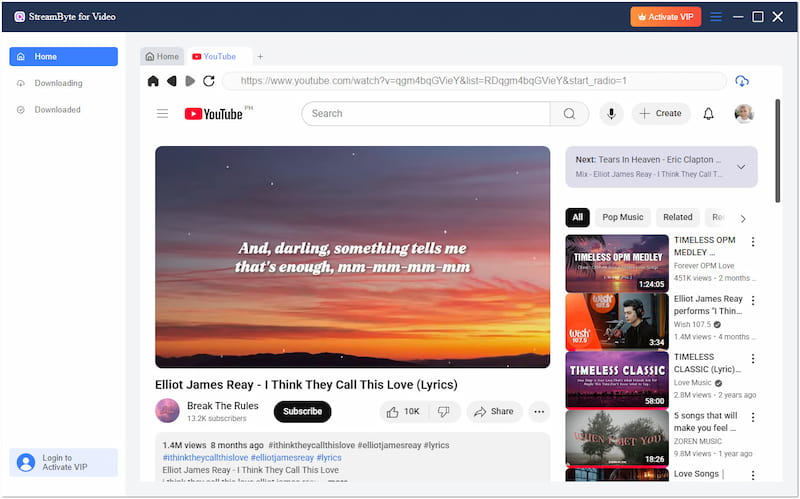
StreamByte for Video provides a faster, simpler, and more affordable solution for downloading videos from YouTube, Netflix, Hulu, etc.. It is perfect for everyday video downloads from the platforms you use most. This software focuses on open, public, and account-based platforms without violating platform terms.
StreamFab All-in-One Video Downloader is undeniably one of the feature-rich software programs for downloading videos. It can bypass DRM restrictions from premium services, which most downloaders can't handle. Additionally, it offers lossless video quality, multi-audio and subtitle support, batch downloading, and ad removal.
However, this strength is also where StreamFab becomes overkill for many users. The high pricing and DRM-related risks make it less ideal for those who want to download videos quickly and easily. That's where StreamByte for Video becomes a better alternative. It provides a simpler, more affordable, and lightweight solution. If you value ease of use, lower cost, and stability, StreamByte for Video is more practical for everyday video downloading tasks.
Our StreamFab Video Downloader review ends here! The tool offers comprehensive features for downloading videos from most streaming platforms. However, StreamFab may feel overwhelming and too expensive for some users. If you're simply looking for a faster, more affordable, and beginner-friendly solution, use StreamByte for Video. It strips away the complexity and focuses on what matters most. Make the switch today and experience smooth downloading without the complexity and high cost.

StreamByte for Video
Best video downloader to save videos from various streaming media effortlessly.

Subscribe to get StreamByte upgrades, guides, discounts and more in the first moment.
Invalid Email Address.